At Google Chrome's first birthday just two weeks ago, we looked forward to an action-packed year for the browser and the web. Thanks to a full year of great feedback from our users, we're kicking off our second year of Google Chrome with a brand new stable release. This release comes hot on the heels of 51 developer, 21 beta and 15 stable updates and 3,505 bugfixes in the past year.
For you, that means significant speed improvements for the browser as well as a fresh redesign of some of its most loved features. To walk through the top highlights in the spirit of a September of epic sporting tournaments, here's a play-by-play comparison of our brand new release against our previous releases.
A wicked serve, volley, and return: Fast, fast and fast
This new release of Google Chrome is faster than ever, as we continue to provide a modern browser that starts up quickly from your desktop, and is fast to load web pages and web applications.
Notably, we've improved by more than 150% in Javascript performance since our very first beta, and by more than 25% since the most recent stable release.
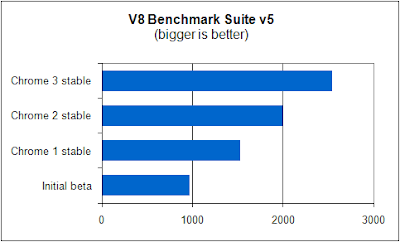
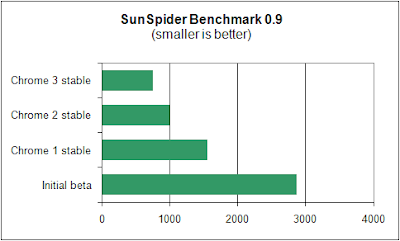
The V8 and SunSpider benchmarks measure Javascript performance for browsers
Your playbook for the web: The New Tab page
When you download and fire up this latest release of Google Chrome, you'll notice that the New Tab page sports a new look:
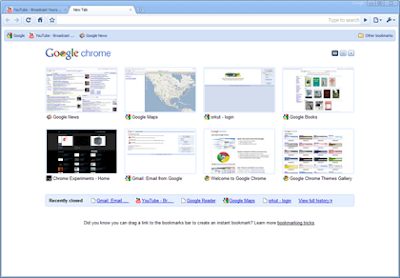
The redesigned, new New Tab page
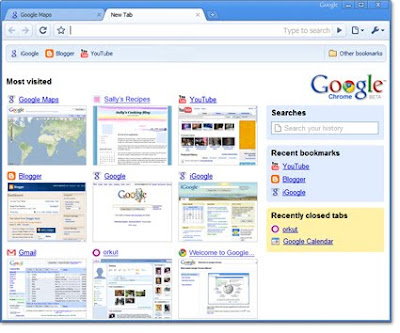
The old New Tab page, which we're now retiring
We've redesigned the
New Tab page so that it's easy to use and easily customizable, following some rigorous testing on the most recent
beta channel release. Now you can rearrange thumbnails of your most-visited websites by simply clicking and dragging your mouse. Additionally, you can pin thumbnails to a spot so they don't disappear even if your browsing habits change. This way, you can easily get to the websites you care about with just one click.
You can do even more to
customize your New Tab page — for example, you can hide parts of the page you don't want to see, or even opt for a simple list view of all your most visited websites. In addition, we've added handy tips to the bottom of the New Tab page to help you get the most out of Google Chrome.
As we bid adieu to the old, New Tab page, let us know what you think about the redesigned New Tab page — we'd love to hear your
feedback.
With just a few deft strokes: The OmniboxWe've also improved one of the most used and loved features of Google Chrome, the
Omnibox. Because it's a search bar as well as the web address bar, the multi-talented Omnibox helps you get to the sites you're looking for with just a few keystrokes. With this release, we've optimized the presentation of the drop-down menu and added little icons to help you distinguish between suggested sites, searches, bookmarks, and sites from your browsing history.
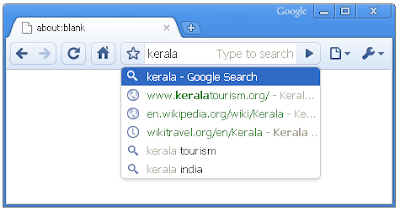
The new Omnibox drop-down menu
Bringing the cutting edge to the field: HTML5 capabilities We're very excited about
HTML5 becoming standard in modern browsers, and continued to add HTML5 capabilities to this stable release. We're particularly excited about the <video> tag in HTML5, which makes embedding videos in a page as simple as embedding regular images. The <video> tag also allows video playback without a plug-in.
You can give the <video> tag
a whirl in Google Chrome and also check out our
50th Chrome Experiment, which uses HTML5 <audio> and <canvas> tags. It's great to see the great innovations that come from the use of open standards, and we'll continue to bring the latest and greatest in web technologies quickly to users through Google Chrome.
And finally, a photo finish with style: Deck your browser with ThemesAfter testing out Themes for Google Chrome in the beta channel, we're finally releasing it in this stable release. Themes allow you to deck out your browser with colors, patterns and images. We'll be bringing more Themes for the browser soon, but in the meantime, you can
change the theme of your browser by visiting the
Themes Gallery.
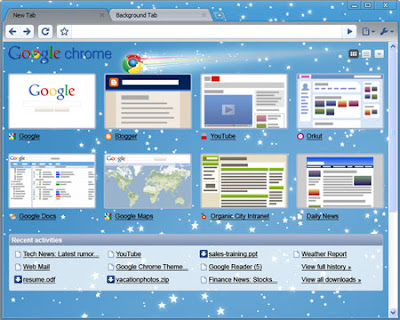
Theme preview: Star Gazing
If you haven't tried Google Chrome recently, we invite you to download and browse the web with this new stable release. Many of the improvements in this release were inspired by the responses from users, so we're all ears if you have any
feedback. If you're already using Google Chrome, you'll be automatically updated to this new version soon, but if you're itching to try this right away, download the latest version at
google.com/chrome.
Download Chrome : http://www.google.com/chrome
Source : http://googleblog.blogspot.com/2009/09/google-chrome-after-year-sporting-new.html


![[hide-read-lables.jpg]](https://blogger.googleusercontent.com/img/b/R29vZ2xl/AVvXsEhBm3PwXHHN-rwDy12wcx4ty9m8uReGVwcXrUDLBoKDGNXsSQDDHBrLedsuoVpA84P8xCyKruPvRb0vZ2SBxbrH7lkh0_IcjP3BzhRv6glwgncDL1dlusVDNHrKla863sB5ApLAqUcbQlk/s1600/hide-read-lables.jpg)
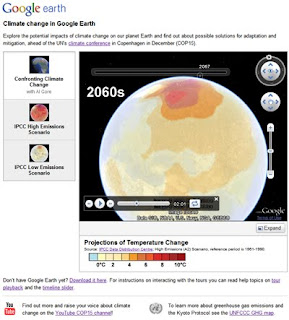



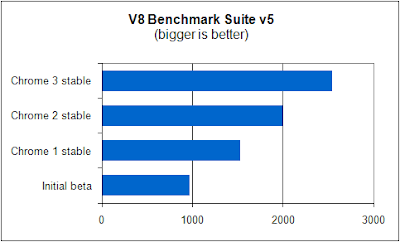
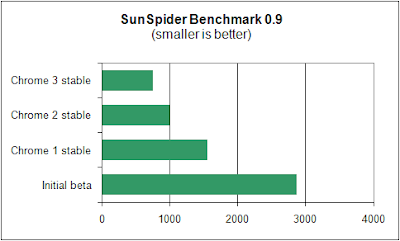
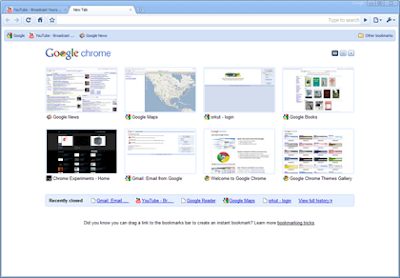
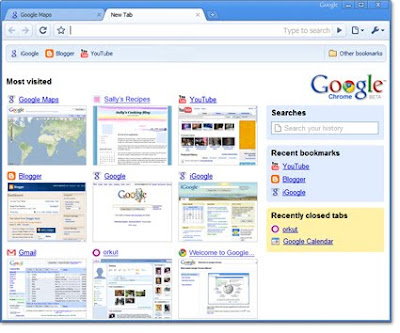
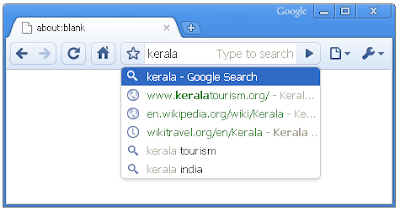
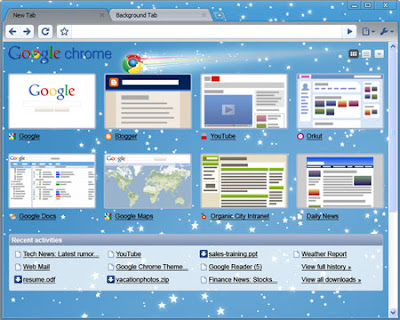




![[google-logos.jpg]](https://blogger.googleusercontent.com/img/b/R29vZ2xl/AVvXsEiD6KujPR6jIGedMnR3_2TH3jl4XTV7F7rMDwGu0c0_0cKmrhP_7w05_Af_3eNzl4Epp_hZm68lKcbhj8-ODXaDUAjs668B1qQt-uyTMgSiK3f1397YTH7eAhWtAU-1fUqszAI3Bfl1lGk/s1600/google-logos.jpg)
![[google-wave-logo-usages.jpg]](https://blogger.googleusercontent.com/img/b/R29vZ2xl/AVvXsEhKts6XSJAj0KgQswM7wVDlnovfHVwmnl_eXbMUl-MU0JQTX-eKV2IFMhSXtDdnZTvrwjxq6tzYR-LQB2PkFnIFahTFIa1Bgqa7f_UE-zFWN9n8yK00uAbrwiBjnvLz4p8QQik3dnnjhzY/s1600/google-wave-logo-usages.jpg)

















