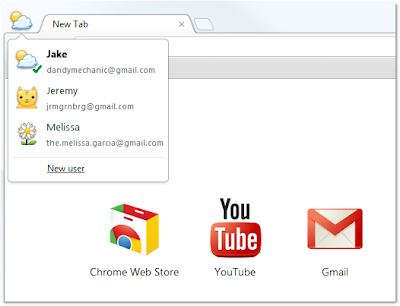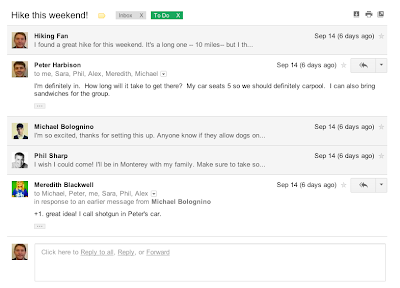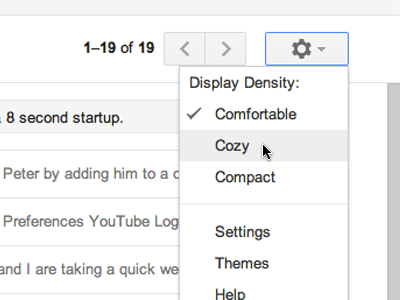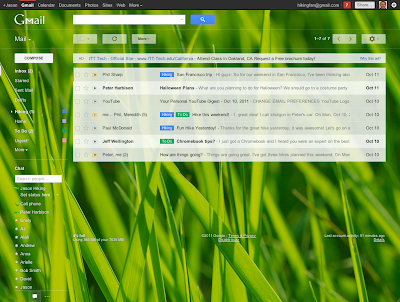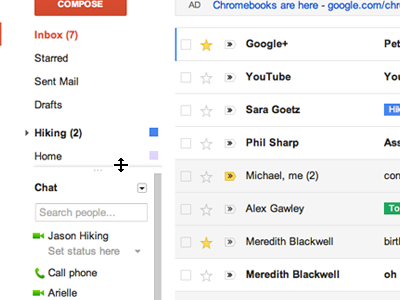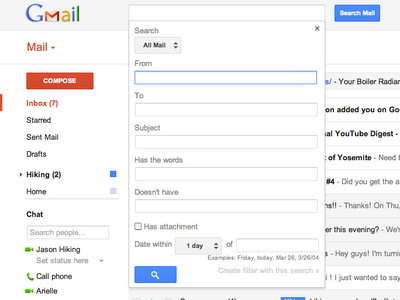Original post by Eddie Kessler from Official Google Blog
Six months ago we started rolling out a new look and feel for Search, News, Maps, Translate, Gmail and a bunch of other products. Our goal was to create a beautifully simple and intuitive user experience across Google.
We’re now ready for the next stage of our redesign—a new Google bar that will enable you to navigate quickly between our services, as well as share the right stuff with the right people easily on Google+.
Instead of the horizontal black bar at the top of the page, you’ll now find links to your services in a new drop-down Google menu nested under the Google logo. We’ll show you a list of links and you can access additional services by hovering over the “More” link at the bottom of the list. Click on what you want, and you’re off.
Link to video: http://www.youtube.com/watch?feature=player_embedded&v=vSIMpFfNLEA
Six months ago we started rolling out a new look and feel for Search, News, Maps, Translate, Gmail and a bunch of other products. Our goal was to create a beautifully simple and intuitive user experience across Google.
We’re now ready for the next stage of our redesign—a new Google bar that will enable you to navigate quickly between our services, as well as share the right stuff with the right people easily on Google+.
Instead of the horizontal black bar at the top of the page, you’ll now find links to your services in a new drop-down Google menu nested under the Google logo. We’ll show you a list of links and you can access additional services by hovering over the “More” link at the bottom of the list. Click on what you want, and you’re off.
Link to video: http://www.youtube.com/watch?feature=player_embedded&v=vSIMpFfNLEA
Making navigation and sharing super simple for people is a key part of our efforts to transform the overall Google experience, which is why we’re very excited about this redesign. Enjoy!
|
|