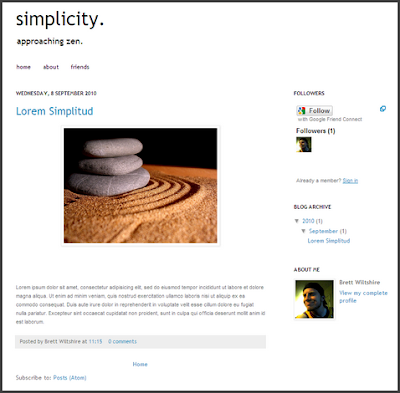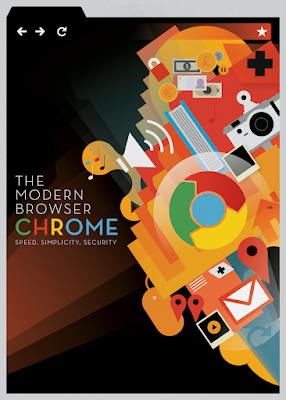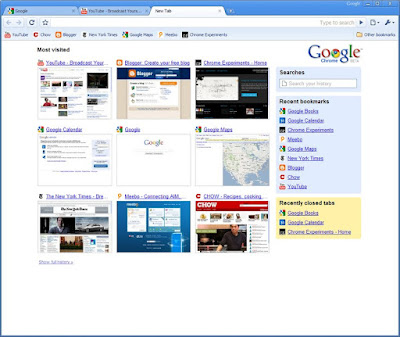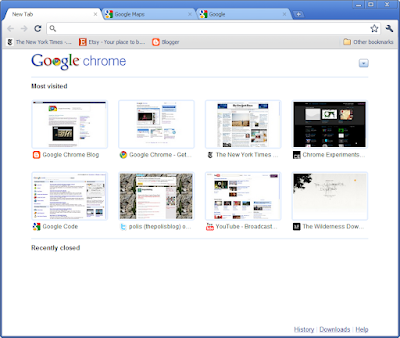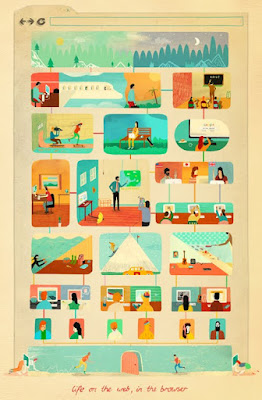Brian Rakowski, (Product Manager) Say's
Watching the 1985 classic Back to the Future last night, I was struck by how much things can change with time. The main character Marty McFly travels 30 years back in time, only to find that his house hadn't been built yet, skateboards hadn't been invented and nobody had ever heard rock 'n roll.
Looking back today on Chrome's second anniversary, it's amazing to see how much has changed in just a short time. In August 2008, JavaScript was 10 times slower, HTML5 support wasn't yet an essential feature in modern browsers, and the idea of a sandboxed, multi-process browser was only a research project. All browsers have come a long way in the last two years and the web has become much more fun and useful.
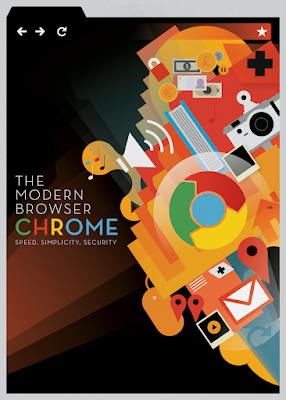
Happy 2nd birthday, Google Chrome!
(Illustration: Mike Lemanski, click image to expand) Since Chrome's
first beta launch for Windows, we've brought our Mac and Linux versions
up to speed, and continued to make the browser faster, simpler, and safer across all three platforms. We've also introduced a boatload of features, including a
more customizable New Tab page,
browser themes,
side-by-side view, password manager, better
privacy controls,
built-in Adobe Flash Player,
Autofill,
automatic translation,
HTML5 capabilities and
synchronization of various settings such as bookmarks, themes, extensions and browser preferences—just to name a few. Finally, there are now more than 6,000 extensions in our
gallery to enhance your browsing experience.
Behind the scenes, we continue to extend the security features that help you browse the web more safely. This includes Chrome's
Safe Browsing technology—which serves as a warning system if you're about to visit a site suspected of phishing or hosting malware; Chrome's
auto-update mechanism—which helps ensure that the browser is always up-to-date with the latest security updates; and the browser's "sandbox"—an added layer of protection which prevents malicious code on an exploited website from infecting your computer.
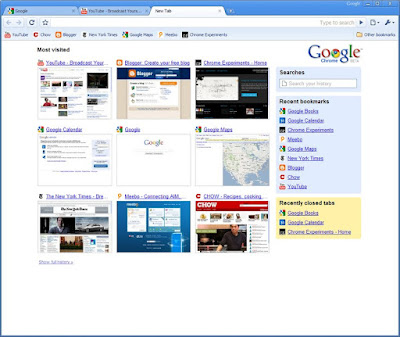
The old Chrome: our very first beta!
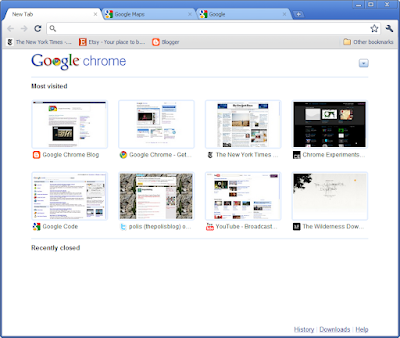
Chrome now: Our brand new release today
Today, we're releasing a new stable version of Chrome that is even faster and more streamlined. Chrome is now three times faster than it was two years ago on JavaScript performance. We've also been working on simplifying the "chrome" of Chrome. As you can see, we took the already minimalist user interface and stripped it down a bit more to make it easier to use. We combined Chrome's two menus into one, revisited the location of the buttons, cleaned up the treatment of the URL and the
Omnibox, and adjusted the color scheme of the browser to be easier on the eyes.
Sliding back into Doc Brown's
DeLorean and setting the dial ahead by a few months, we have more in store for Chrome. As always, we're hard at work on making Chrome even faster, and working on ways to improve graphics performance in the browser through hardware acceleration. With the
Chrome Web Store, we hope to make it much easier to find and use great applications on the web. We also
ratcheted up the pace of our releases so that we can get new features and improvements to everyone more quickly.
If you haven't tried Chrome recently, we invite you to download our new stable version today at
google.com/chrome. For those of you who have been using Chrome, thanks for a great second year! We hope that Chrome has made your life on the web even better, and look forward to the next year.
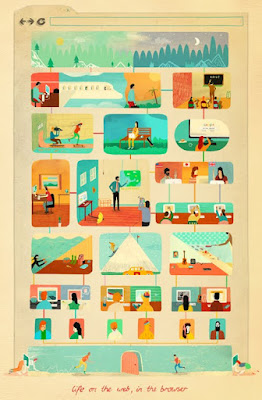
Life on the web, in the browser.
(Illustration: Jack Hudson, click image to expand)


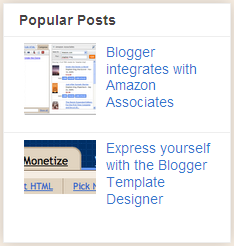
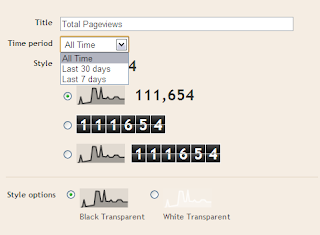






 Don't remember what prompted the most recent email in a thread? Now you can view previous message content more easily, just like in the desktop version of Gmail. Tap "Show quoted text" to reveal the previous message.
Don't remember what prompted the most recent email in a thread? Now you can view previous message content more easily, just like in the desktop version of Gmail. Tap "Show quoted text" to reveal the previous message. Finally, this updated version of the Gmail app has limited support for
Finally, this updated version of the Gmail app has limited support for  The Gmail update requires Froyo (Android version 2.2), so it's available if you have a Nexus One, HTC EVO, Motorola Droid 2 or Motorola Droid. (Not sure if your device is running Android version 2.2?
The Gmail update requires Froyo (Android version 2.2), so it's available if you have a Nexus One, HTC EVO, Motorola Droid 2 or Motorola Droid. (Not sure if your device is running Android version 2.2?