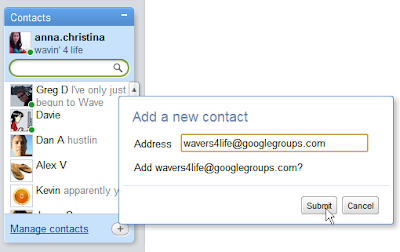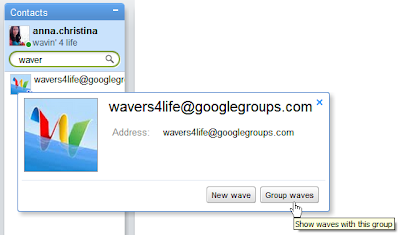Almost a year ago, we launched
Offline Gmail in Gmail Labs. By installing Offline Gmail, you're able to use the normal Gmail interface to read and write mail, search, and organize, even when there's no internet connection. And Flaky Connection mode speeds up Gmail when your connection is slow or unreliable.
Since we first launched in Labs, we've heard from a lot of you who tried Offline Gmail, and your feedback helped us make a lot of improvements. Aside from fixing bugs and making the whole offline experience smoother, we recently added two frequently requested features: an option to
choose which messages get downloaded for offline use and the ability to
send attachments while offline. Offline Gmail has proven particularly useful for business and schools making the switch to
Google Apps from traditional desktop mail clients -- they're used to being able to access their mail whether or not they're online, and Offline Gmail brings this functionality right to the browser.
Now, we're happy to announce that Offline Gmail is graduating from Labs and becoming a regular part of Gmail. If you're already using it, then you're all set. While you'll no longer see it on the Labs tab, you can tweak your settings and turn it on and off from the Offline tab under Settings. If you'd like to get started with Offline Gmail on your computer now, here's how:
- Click the "Settings" link in the top-right corner of Gmail.
- Click the "Offline" tab.
- Select "Enable Offline Mail for this computer."
- Click "Save Changes" and follow the directions from there.
Thanks for all of the feedback over the last year -- and for putting up with the occasional bug or two. We're going to have a little toast, and then get right back to working on more improvements for 2010.
P.S. We received some interesting pictures in response to our call for photos of people using Gmail offline in our
last post. Our favorite so far came from Ugo, who is at a
Saharawirefugee camp in
south Algeria, where he uses Gmail offline most of the time and connects via a satellite phone to our servers just once a day.