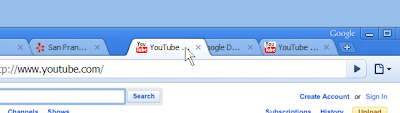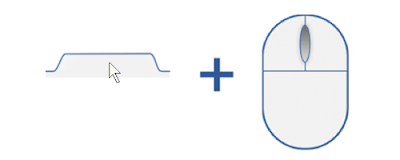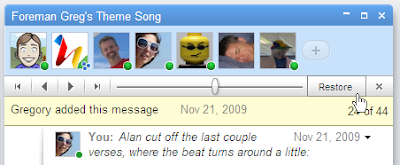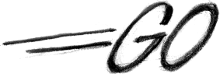It's time again for our annual wrap-up of blogging at Google. You may have noticed 2009 marked our fifth year here on the Official Google Blog — our
first post was in April 2004 — and it was our busiest year yet. This is our 423rd post of 2009 — a 15 percent increase over
last year. We're also pleased to note that a total of 14,493,472 readers stopped by this year, a 21 percent increase. You hail from all over: more than half of visitors are outside of the U.S. The other top countries are (in order) U.K., India, Canada, Germany and France.
What captured your attention this year? Here are the top 10 posts of 2009, by unique pageviews:
- Introducing the Google Chrome OS - 2,591,794 unique pageviews (more than 12 percent of the year's total). The announcement of our open source operating system received more than 4x the views of any other post.
- Went Walkabout. Brought back Google Wave - 639,225. Wave-mania struck after we introduced a new product for collaboration and communication at our Google I/O conference.
- Here comes Google Voice - 357,084. We released a preview of this application to help you better manage your voice communications.
- "This site may harm your computer" on every search result?!?! - 320,435. A short-lived error affecting Google search results led to confusion and concern; this post cleared it up.
- Email in Indian languages - 224,052. A transliteration feature in Gmail that makes it easier to type in Indian languages was a hit. More than one million readers of the blog in 2009 were from India — a 53 percent increase over 2008.
- Releasing the Chromium OS open source project - 217,424. A few months after announcing our operating system project, we open-sourced it as Chromium OS.
- Now you see it, now you don't - 165,329. We introduced a new, clean version of our classic homepage.
- Google Apps is out of beta (yes, really) - 164,319. Gmail, Google Calendar, Google Docs and Google Talk all lost their beta tags (in Gmail's case, after five years!).
- Now S-U-P-E-R-sized! - 155,196. A "small" change increasing the size of the Google search box got a lot of attention.
- Introducing Google Public DNS - 143,122. We launched our public DNS resolver, which converts domain names into unique Internet Protocol (IP) numbers.
We also developed a few different series of posts this year: one on the
power of measurement, for people who want to improve the performance of their websites; a weekly series
focused on search; and another on the latest in the
world of Google Apps.
As always, we had some fun in 2009, with
grass-mowing goats and a
panda-obsessed Cognitive Autoheuristic Distributed-Intelligence Entity (CADIE) on April Fools' Day. Our curiosity was piqued by
Atlantis (or not) under the sea, constellations in
Google Sky Map and a
fresnel lens somewhere in between.
Finally, the Google Blog network continues to grow. This year, we welcomed blogs dedicated to
Google Wave,
Google New Zealand,
Data Liberation,
Google Voice,
Google Arabia,
Google Thailand,
European Public Policy and
Google Chrome — among others — to our
blogging family.
Beyond the blogs, in February we jumped head-first into the Twitterverse, starting our
@google account with a
geeky tweet. Since then, we've tweeted more than 1,000 times, and are grateful to have gathered two million or so followers. That puts us in the company of
@algore and
@ashsimpsonwentz, and (today, at least) just 65,000 or so followers behind a certain
@ladygaga (although we're pretty sure that gap is only going to grow — no way we can compete with her outfits). Around 75 other Google entities and teams have gotten into the Twitter act this year as well, so we built a
directory to help you keep up with all the action. Twitter also was our biggest non-Google referrer to the blog in 2009, a clear sign of its rapid growth in popularity.
Thanks for sticking with us through all of our goings-on over the past 12 months. We look forward to having you back for more in 2010. In the meantime, happy New Year!
Source :
http://googleblog.blogspot.com/2009/12/five-years-of-google-blogging.html Recent posts from other google blog's :
http://googlechinablog.com/2009/12/blog-post_30.htmlhttp://google-newzealand.blogspot.com/2009/12/what-we-watched-on-youtube-in-2009.html http://youtube-global.blogspot.com/2009/12/youtube-blogging-in-2009.html