 |  |  |
Here you can get schemer for androird for non-us people by downloading .apk below.
|
|
|
Loading
|
 |  |  |
Posted by Akshay Kannan, Product Manager (from official google blog)

Google has started pushing out a new Market update with version 3.4.4.
Screenshots


Note: If the Market starts force closing, just open Settings > Applications > Manage > Market, and clear data
You can download the application (Android APK) in the below link.
Google give you beautiful and simple ways to experience all the content the web has to offer, such as sharing photos on Google+, watching YouTube videos and discovering books, movies and music from Android Market. Today we’re expanding our content offering with the introduction of Google Currents, a new application for Android devices, iPads and iPhones that lets you explore online magazines and other content with the swipe of a finger
Google Currents is now available for download in Android Market and the Apple App Store for US users. Whether you’re a reader or a publisher, we hope that Google Currents helps you easily experience the best content on the web. Try it here now and stay tuned for more to come.
For Non-US people, Download Here (Android APK)

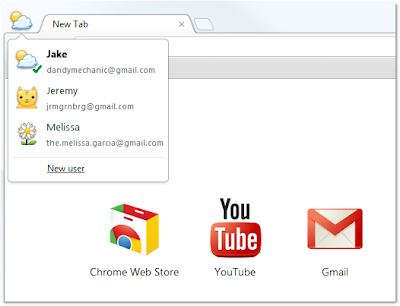
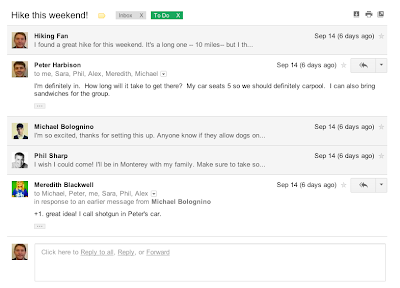
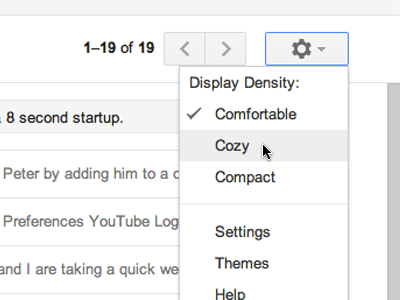
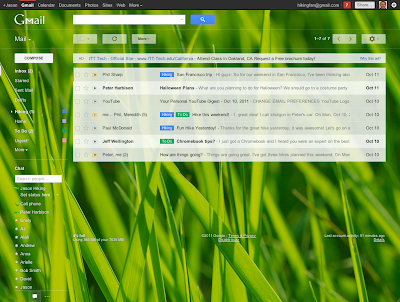
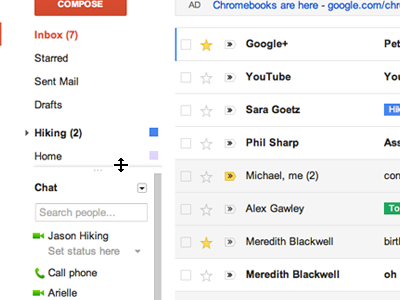
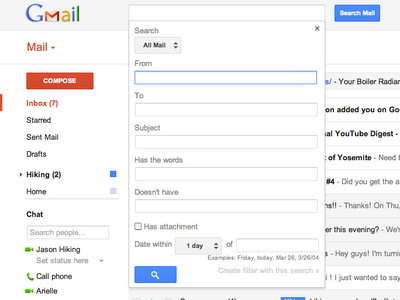
Google redesigned the page to simplify the visual appearance and make it easier to manage your apps, bookmarks, and most visited sites, so you can get where you're going as quickly as possible.
Your apps, bookmarks, and most visited sites now appear in three different sections on the page. You can flip between these different sections by clicking the section labels at the bottom of the page or the arrows at the side of the page. Chrome will remember the last section you flipped to and return to it when you open a new tab.
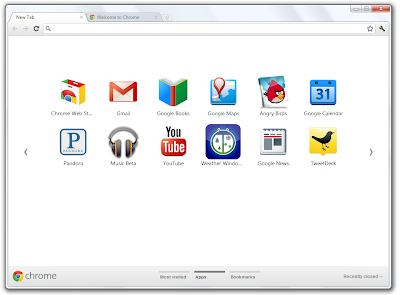
Here are a few more tips for using the new New Tab page:
Originally posted by Dominic Leung, Mobile Software Engineer (from gmail blog) The Gmail for mobile team works hard to bring you features that make you more productive on the go. Today, we will highlight some new features for Gmail in your mobile browser.
Multiple sign-in support
Just like on your desktop, you can now to sign into multiple accounts simultaneously. To sign into an additional account, click on the account switcher at the bottom of the threadlist, then click "Sign into an another account." You can quickly switch between accounts by selecting the desired account from the Accounts menu.
Mobile-specific signature
We know that autocorrect and other mobile spell-checks can be frustrating as you are typing on the go. Let your friends know that you are responding via your mobile phone so that they understand why you might have sent a message that you are meeting for "monitors" and not "mojitos". It's an easy way to make them understand why your message might be short or have a few typos. To create a mobile signature, from the menu view, press the new settings icon, 
Vacation Auto-Responder
Ever forgotten to set your out-of-office auto-reply in Gmail before going on a trip? You don't have to worry about that anymore, since you can now set your auto-reply using the mobile interface. Simply choose a start and end date and specify your message, just like on the desktop interface.
As part of added multiple sign-in support, we've updated URLs so that each account can have a separate bookmark. For those who have previously bookmarked Gmail for Mobile, please update your bookmark. If you haven't, now is a great time to head to mail.google.com on your smartphone or tablet browser and add a bookmark to your home screen.
 |
| Edit your profile photo (left), Notification settings (center), Move to USB (right) |
 |
Messenger: Homescreen (left), Choosing a Photo (center), Posting a Photo (right)
|
Today we announced some of the updates we've released recently to make Google's applications more accessible to the blind community. Google Calendar now has new keyboard shortcuts and better screen reader support for our blind users. Members of the blind community can now useJAWS, VoiceOver and ChromeVox to manage your calendars, create and edit events or simply browse your events. Here are a few examples of how screen readers and keyboard shortcuts work with Google Calendar: