Google Desktop makes searching your computer as easy as searching the web with Google। It's a desktop search application that provides full text search over your email, files, music, photos, chats, Gmail, web pages that you've viewed, and more. By making your computer searchable, Desktop puts your information easily within your reach and frees you from having to manually organize your files, emails and bookmarks.
Improved! Quick Search Box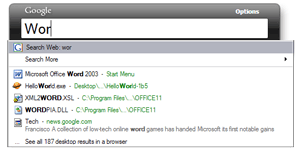
The fastest way to search the web, and your own computer, is to use the Quick Search Box in the center of your desktop (simply press the "Ctrl" button twice to call up the search box, and press "Ctrl" twice again to hide it)। Just type a few letters or words into the search box and your top results pop up instantly.
Sidebar 
You can also keep your Google Gadgets organized in your sidebar, a vertical bar on your desktop which basically functions as a control panel for your gadget। You can drag and drop any of your gadgets into or out of your sidebar, or move them up or down to arrange them in any order. The sidebar can be set to always stay on top of other screens, and we've re-designed it to blend better into your डेस्कटॉप।


.
Deskbar and Floating Deskbar


If you'd rather not have a sidebar, you can minimize it into either a deskbar -- which you can use to keep a small search box right in your Windows taskbar -- or a floating deskbar -- which includes a search box that floats above all other windows and can be dragged anywhere you want on your desktop. Both these options allow you to quickly launch applications or search your computer and the web.
More good news for mobile
We built the mobile version of Picasa Web Albums to support as many devices as possible; you can use it to see your favorite pictures on almost any Internet-capable phone. That said, having a high-end mobile device has the potential to make your photos really shine. That's why we launched an optimized-for-iPhone interface a few months ago, which took special advantage of its large, high-resolution screen.
Now we've got some exciting news for those of you with newer Windows Mobile touchscreen devices: Today, we're launching another specially-optimized mobile interface, one tailored just for Windows Mobile 6 touchscreen devices. You can enjoy Picasa Web Albums slideshows, community photos, and all of our other mobile features using an interface that takes full advantage of the advanced browser in Windows Mobile 6. To see the new interface, just visit picasaweb.google.com on your Windows Mobile device.
To make things even more interesting, our Windows Mobile 6 interface also includes support for viewing your favorite photo albums even when you have no network access, thanks to the new beta release of Google Gears for mobile. We're very excited about the possibilities that mobile Gears technology will ultimately enable for Picasa Web Albums users. Being able to store your photo collection in the Internet 'cloud' and also having that data copied on your local device will allow for some nifty scenarios, like having the ability to flip through your photos much faster, or being able to show off your favorite pictures in spots where the mobile Internet doesn't reach (like an airplane cabin, subway car, or overseas trip, for example). And with Picasa using the latest version of Gears you can now add a Picasa icon to your Program Files folder and have instant access to your favorite photos offline or online.
If you're a software developer, we'd encourage you to visit the code.google.com blog to learn a bit more about our recent Google Gears for mobile announcement.
Announcing Project Virgle
In my life, I've had a lot of exciting adventures and launched a lot of ambitious business ventures. I'm delighted today to announce Virgle, Inc., a joint venture between the Virgin Group and Google which qualifies on both counts.
Virgle's goal is simple: the establishment of a permanent human settlement on Mars. Larry Page, Sergey Brin and I feel strongly that contemporary technology is sufficiently advanced to make such an effort both successful and economical, and that it's high time that humanity moved beyond Earth and began our great, long journey to explore the stars and establish our first lasting foothold on another world.
In the years to come, we'll be sending up a series of spaceships carrying (along with the supplies and tools needed to build the new colony) what eventually will be hundreds of Mars colonists, or Virgle Pioneers -- myself among them. If you think you might want join us (or invest in or otherwise assist this vast venture), I hope you'll read more here about how Virgle will work, what our brave Pioneers can expect and what the future holds for what just might be the most ambitious adventure in mankind's long and storied history.
Taking your favorite shots further with photo books
In what could be considered the next evolution of scrapbooking, photo books are quickly becoming one of the most popular ways to creatively glorify your pictures.One of our main goals in developing Picasa and Picasa Web Albums has always been to provide an open platform for you to do whatever you want with your photos. That's why with Picasa Web Albums as a launch pad, you can easily create stunning photo books using services such as Shutterfly, Photo Works, Kodak, Tabblo and Albumprinter. These sites, among many others, can help you can turn your favorite photos into a professional looking, customized photo book -- sure to please any gift recipient.
For some, the art of photo book-making can even become a more serious endeavor, as the folks over at Blurb can attest. They have just announced Photography.Book.Now, a competition that celebrates creative self-published photography books. Those of you who have a creative book to share can submit it by July 14, 2008. This contest also includes a half-day symposium exploring the modern photography book movement. If you're interested, Blurb is reserving 50 spots especially for Picasa users at one of the Photography.Book.Now symposia. Just email your name and email address to info@photographybooknow.com, including Picasa Symposium Reservation in the subject line to reserve your spot.
Photo books are great for storing your family vacation photos, maintaining a portfolio of your artwork, creating a recipe book... the possibilities are endless.
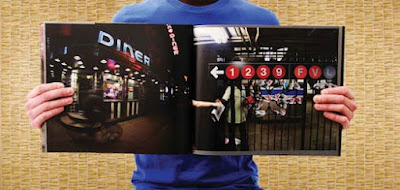
Need Help? Contact our Support Team!
Simply browse the page and look for the specific issue you’d like to report. Then click on the “View Details & Report” and enter the information required. In most cases, you won’t be asked to enter any personal information. Say for instance that you’d like to report a mismatched image in Google News. All you need to do is enter the title of the article associated to that image and the link to our results using our “site:” operator and then click on the “Report it” button. This will ensure that someone on our team will look into the issue and take appropriate actions.

All News is Local
Something you already know about Google News is that we crawl thousands of sources from around the world. This means you get as many different perspectives on a story from many perspectives. A while back, we started thinking about how to bring this same diversity of sources to local news, so that "local" doesn't necessarily mean "limited".Today we're releasing a new feature to find your local news by simply typing in a city name or zip code. While we’re not the first news site to aggregate local news, we’re doing it a bit differently -- we're able to create a local section for any city, state or country in the world and include thousands of sources. We’re not simply looking at the byline or the source, but instead we analyze every word in every story to understand what location the news is about and where the source is located.
You can see an example with the latest news from Duluth, Minnesota:

As always, results will be clustered with multiple sources on a story. The top stories for a given area will be at the top of your results. Our article rankings will also take into account a publication's location so we can promote all the local sources for each story.
This feature is still a bit of an experiment for us, which is why today it’s only available in English. But we hope to launch this in other languages and editions soon. Please let us know what you think!
Coffee and statistics
Says Jon, "I'm currently using Google Documents to manage my Tim Hortons [a Canadian coffee chain] Roll Up The Rim statistics for this year. Roll Up The Rim is a contest where customers purchase coffees and then roll up the cup rim to see whether or not they have won a prize.
"Google Spreadsheets has become my pseudo web-publishing tool. I update my statistics online in an entry sheet, and then those changes flow to a publicly viewable spreadsheet that I've embedded in my page."
Two simple, and totally justifiable reasons drive his interest in the contest: "In addition to being able to fulfill my daily caffeine intake, I got to watch my own purchases and winnings get tracked. Its like watching a statistical experiment progress daily."
Not to be greedy, Jon shares the fruits of this commitment on his blog. Note the tidy spreadsheets charts, the embedded spreadsheet, and the photos of many, many coffee cups :)
The simplicity and effectiveness of Jon's methods really impressed us.
Obviously, Jon's creative use of spreadsheets could be applied to much more than coffee contest tracking. Anyone could use his method to track and neatly display the statistical conclusions of events over time.
So what do you want to track and share?
- Your running time?
- The length of your daily train ride?
- The monthly stats from your global sales team?
Save your presentations to PowerPoint
We believe you should be able to access your presentations however and whenever you want, in whatever format you need. In that vein, today we launched "Save as PPT" which allows you to save presentations as PowerPoint. We now support PDF, PPT, and basic text as export filetypes.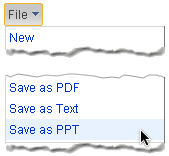
Of course, you can also share your presentations in several other ways: invite collaborators and viewers within Docs, publish your presentation (and share the unique URL to the presentation), or even embed your presentation on a separate website or blog. Have fun sharing!
Introducing 'Google Docs Guide 2'
Hello faithful Google Docs Blog readers -- I'm Regina, and I work in our Mountain View, California office. I'm a San Francisco native, and when I'm not at work, you can find me playing soccer (or "football") 2-3 nights per week. Another passion is travel and learning about new cultures: I've had the opportunity to live in Japan, South Africa and Ireland. And of course I'm always pushing my friends to give Google Docs a test drive. Recently I got a few of them to try out the new forms feature (big win!).I also post under the ID "Google Docs Guide 2" on the Google Docs Help Group, mostly to let you know when specific issues have been fixed or when new features have been added. Some days you may not see any posts for me, but I'm always watching the action. My main goal is to let you help one another. I'll only jump in when an issue can't be fixed with normal troubleshooting steps. I've found that sometimes you can answer the "How do I" questions better than I can.
Here are two examples of how your feedback has helped improve Google Docs:
1) Issue: Autosum in Danish and Swedish locales
Quite a few people reported a bug with Autosum in spreadsheets. We told our engineering team, and they fixed it. Without the multiple reports from the group, we might have missed this one. (Thanks, MacLeod, ahab and Gill!)
2) Issue: Email notifications about changes to your spreadsheet
This feature was listed on our suggestions form and in the group where you can suggest new features and vote on what you think we should work on next. Many people voted for email notifications, and it recently became a reality.
Please also be aware that I often update our known issues page and suggestions page with topics I've seen from the group. So if you aren't already a member of the Help Group, join today and let your voice be heard!
|
|




