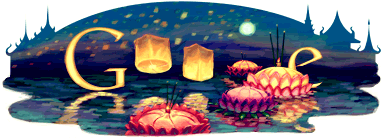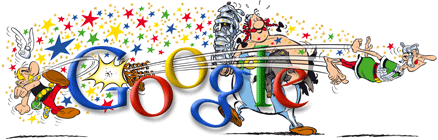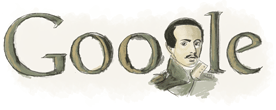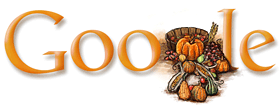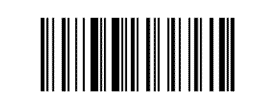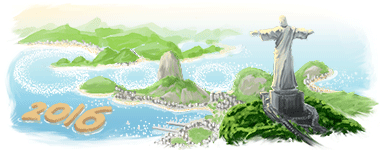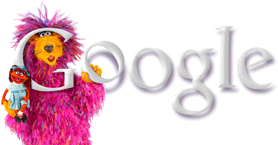(From Google Wave Blog) We're thankful that so many people have been willing to try out Google Wave in a host of different areas: personal, business, government, education and even not-for-profit. We've been glad to see positive responses, especially since we're still in a limited preview and not quite ready to give accounts to everyone who has requested one.
Since we can't talk to all of our users individually (no matter how hard we try!), we've been running an online survey to get some feedback on the Google Wave experience. We distributed the survey through email (to a random sample of those that volunteered to help), a link in our help center and a tweet. While this may not be a completely representative sample of all Google Wave users, the results have been interesting to us, and we'd like to share them. Here's a quick overview of what Wavers have said so far.
What Wavers like most
The wave itself: The concept of a wave as a central place to communicate and collaborate is what people say they like the most.
One place to discuss and work together: The next most popular is the ability to use Google Wave to work together and integrate messages and documents; many respondents have indicated that existing methods and tools don't meet all of their needs.
Extensions: Close behind the collaboration features, survey respondents liked the ability to extend Google Wave's functionality through gadgets and robots.
What Wavers don't like

Invitations: The biggest request so far has been for more invitations to wave with friends and colleagues. We understand it's hard to communicate and collaborate if you have no contacts so we're working hard to make Google Wave scale to a large number of users.
Integration with other tools: People want Google Wave to be more integrated with their existing tools, like email. They also want to be notified when they get a new wave as their current collaboration processes are built around email, instant messaging and other similar systems.
Speed: The next largest issue has been about the speed of the system - people stated that sometimes it is too slow.
What we're doing with the feedback
With these responses and other data, we're organizing our team around the core issues that are important to making waving better. We're working hard to scale our systems so you can invite your friends and colleagues to wave with you. We're also thinking about how to integrate with existing communication and collaboration tools. And since we all know that fast is better than slow, a large portion of the team is working to make Google Wave faster.
Let us know how we're going with these things and if you are waving feel free to take the survey again and again -- we're interested in seeing how people use Google Wave differently over time. We'll start writing about what people are actually doing with waves, so let us know about interesting things you've tried.
Source : http://googlewave.blogspot.com/2009/11/your-thoughts-on-waving-so-far.html
|
|







 To accept the invitation, they just click the icon and they'll then see the new version of orkut. Once they've accepted the invitation, they'll be eligible to receive invitations that they can share with their friends on orkut... and that's how more and more people will be able to get on board the new version. To see how many invitations you have to share with friends, simply look below the friends box on your homepage.
To accept the invitation, they just click the icon and they'll then see the new version of orkut. Once they've accepted the invitation, they'll be eligible to receive invitations that they can share with their friends on orkut... and that's how more and more people will be able to get on board the new version. To see how many invitations you have to share with friends, simply look below the friends box on your homepage.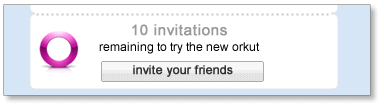
 on their profile next to their name, they probably have an invitation they can share with others - so be bold, and ask them for one!
on their profile next to their name, they probably have an invitation they can share with others - so be bold, and ask them for one!
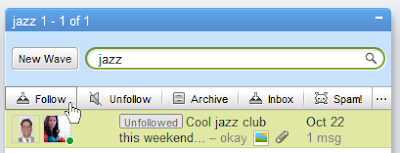





![[sudoku.bmp]](https://blogger.googleusercontent.com/img/b/R29vZ2xl/AVvXsEh-bKQqlYzZWchRuYyJYWYiUrBw4N5ahBjbLSRcPXXsRBdXrt7M-j62oed11gN7B8L7UineGflK9MfMsrrbyt5D-TFQwSQposFcqGC5WarYh1F8cJoYzMIXzUCRI6XmOLJQYoRTswPt1Cg/s1600/sudoku.bmp)