Earlier today, we posted about our first birthday on the Official Google blog.

|
|
|
Loading
|
Anna-Christina Douglas, (Product Marketing, Google Wave Team) Say's
Earlier today, we posted about our first birthday on the Official Google blog.







 No matter where everyone is located, you can communicate in real-time as though you were in the same room with video chat or just chat via voice or text. Try using "Reply by chat" at the bottom of each message if you want to reach the sender quickly. To add video chat capabilities to Gmail, all you need is this small plugin and a webcam.
No matter where everyone is located, you can communicate in real-time as though you were in the same room with video chat or just chat via voice or text. Try using "Reply by chat" at the bottom of each message if you want to reach the sender quickly. To add video chat capabilities to Gmail, all you need is this small plugin and a webcam. You spend a lot of time in your inbox, so why not keep track of what you have to do there too? Tasks allows you to create multiple lists, add notes to each task, assign due dates, and get the satisfaction of checking off completed items.
You spend a lot of time in your inbox, so why not keep track of what you have to do there too? Tasks allows you to create multiple lists, add notes to each task, assign due dates, and get the satisfaction of checking off completed items.

Greg Bullock, (Software Engineer) Say's
The icon column in Gmail helps to easily distinguish the various types of items in your inbox (e.g. messages with attachments, chats, calendar invitations, Buzz posts, and more). It's usually all the way over on the right of the screen, but with screen sizes becoming increasingly wider, I chose to make a very modest addition to Gmail Labs to try and give these icons greater visibility.
Marissa Mayer, (VP Search Products & User Experience) Say's
We've been overwhelmed — but not surprised :) — by the success of our 30th anniversary PAC-MAN doodle. Due to popular demand, we’re making the game permanently available at www.google.com/pacman.
![]()
The Google Font Directory lets you browse all the fonts available via the Google Font API. All fonts in the directory are available for use on your website under an open source license and served by Google servers.
View font details to get the code needed to embed the font on your web site. Please also visit our quick start guide and FAQ page. For more help and suggestions, use our moderator page

The Google Font API helps you add web fonts to any web page.
Benefits of the Google Font API include:
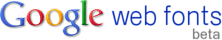
To give developers a choice of high-quality fonts when using the Font API, we have created the Google Font Directory. There you can browse our catalog of available fonts, learn about the font designers who created them, and copy the code required to use them on your web page.
The fonts in the directory are all released under open source licenses; you can use them on any non-commercial or commercial project.
Applying a font is easy: just add a special stylesheet link to your web page, then use the font in a CSS style.
For details, see the quick start example.
Salahuddin Choudhary, (Google TV Product Manager) Say's
If there’s one entertainment device that people know and love, it’s the television. In fact, 4 billion people across the world watch TV and the average American spends five hours per day in front of one*. Recently, however, an increasing amount of our entertainment experience is coming from our phones and computers. One reason is that these devices have something that the TV lacks: the web. With the web, finding and accessing interesting content is fast and often as easy as a search. But the web still lacks many of the great features and the high-quality viewing experience that the TV offers.
So that got us thinking...what if we helped people experience the best of TV and the best of the web in one seamless experience? Imagine turning on the TV and getting all the channels and shows you normally watch and all of the websites you browse all day — including your favorite video, music and photo sites. We’re excited to announce that we’ve done just that.
Google TV is a new experience for television that combines the TV that you already know with the freedom and power of the Internet. With Google Chrome built in, you can access all of your favorite websites and easily move between television and the web. This opens up your TV from a few hundred channels to millions of channels of entertainment across TV and the web. Your television is also no longer confined to showing just video. With the entire Internet in your living room, your TV becomes more than a TV — it can be a photo slideshow viewer, a gaming console, a music player and much more.
Google TV uses search to give you an easy and fast way to navigate to television channels, websites, apps, shows and movies. For example, already know the channel or program you want to watch? Just type in the name and you’re there. Want to check out that funny YouTube video on your 48” flat screen? It’s just a quick search away. If you know what you want to watch, but you’re not sure where to find it, just type in what you’re looking for and Google TV will help you find it on the web or on one of your many TV channels. If you’d rather browse than search, you can use your standard program guide, your DVR or the Google TV home screen, which provides quick access to all of your favorite entertainment so you’re always within reach of the content you love most.
Because Google TV is built on open platforms like Android and Google Chrome, these features are just a fraction of what Google TV can do. In our announcement today at Google I/O, we challenged web developers to start coming up with the next great web and Android apps designed specifically for the TV experience. Developers can start optimizing their websites for Google TV today. Soon after launch, we’ll release the Google TV SDK and web APIs for TV so that developers can build even richer applications and distribute them through Android Market. We've already started building strategic alliances with a number of companies — like Jinni.com and Rovi — at the leading edge of innovation in TV technology. Jinni.com is a next-generation TV application working to provide semantic search, personalized recommendation and social features for Google TV across all sources of premium content available to the user. Rovi is one of the world's leading guide applications. We’re looking forward to seeing all of the ways developers will use this new platform.
We’re working together with Sony and Logitech to put Google TV inside of televisions, Blu-ray players and companion boxes. These devices will go on sale this fall, and will be available at Best Buy stores nationwide. You can sign up here to get updates on Google TV availability.
This is an incredibly exciting time — for TV watchers, for developers and for the entire TV ecosystem. By giving people the power to experience what they love on TV and on the web on a single screen, Google TV turns the living room into a new platform for innovation. We're excited about what’s coming. We hope you are too.
*Nielsen, Three Screen Report, Fourth Quarter 2009
Update(from google blog) 2:26PM: Updated to include more information about other developers.
Source / Recent Posts:
http://googleblog.blogspot.com/2010/05/announcing-google-tv-tv-meets-web-web.html
http://gmailblog.blogspot.com/2010/05/new-look-for-google-calendar.html
http://googlewave.blogspot.com/2010/05/google-wave-available-for-everyone.html
http://youtube-global.blogspot.com/2010/05/youtube-launches-in-south-africa.html
Stephanie Hannon, (Product Manager, Google Wave Team) Say's
Starting today, we are making Google Wave openly available to everyone as part of Google Labs. You no longer need an invitation to wave -- simply visit wave.google.com and sign right in. Likewise, if you are a Google Apps administrator at a business, school or organization, you can now easily enable Google Wave for all your users at no extra cost (more on our Enterprise blog).
We began previewing Google Wave with individuals and a handful of Google Apps customers six months ago. Since then, Wave has been used in a great many interesting ways. It's clear from the invaluable feedback we've received that Wave is a great place to get work done, in particular for teams working together on projects that involve lots of discussion and close coordination. Here are a few examples:
Business: Co-workers at companies large and small are using Wave, from writing software code at Lyn and Line and coordinating ad campaigns at Clear Channel Radio, to international project communications for Deloitte's As One project.
Education: University students and professors worldwide have used waves within and beyond the classroom to collaborate on Latin poetry translations, write academic research papers and even build new functionality with Wave's APIs. An ICT teacher also enjoyed having her 5th-graders do their class research in Wave.
Creative collaboration: From virtual art classes to writing the Complete Guide to Google Wave itself, waves make it easier for groups to review and critique multimedia content like images and videos. (We've heard that Wave is fun for gaming, too.)
Organizations and conferences: The Debatewise Global Youth panel explored climate change across 100 countries and waves at eComm (Emerging Communication Conference), LCA 2010 conference and HASTAC 2010 helped track speaking sessions. We are using waves in the same manner at today's Google I/O conference.
Journalism: Mashable used Wave to interview journalists on the future of journalism, and The Seattle Times experimented with a public Wave to develop their Pulitzer Prize-winning news coverage.
And here's a brief video to illustrate how groups can work together in Wave:
If you tried Google Wave out a while ago, and found it not quite ready for real use, now is a good time to come back for a second try. Wave is much faster and much more stable than when we began the preview, and we have worked hard to make Wave easier to use. For example, you can now get email notifications when waves change, easily navigate to unread parts of a wave, and remove participants added by mistake. We have also added permission management options and an extensions gallery.
Today, we are also launching several improvements to the Wave APIs and open sourcing additional components for developers building their own Wave services. Read more about these updates on our developer blog.
Wave on!
Source : http://googlewave.blogspot.com/2010/05/google-wave-available-for-everyone.html



As a Brit, my friends and family often tell me they're miffed that they get an @googlemail.com address instead of @gmail.com. Today I have good news for them: Google Mail is soon becoming Gmail again in the UK.
If you already have a Google email account in the UK, you'll soon have the option to switch your existing @googlemail.com address to the matching @gmail.com one, but you're also free to stick with @googlemail.com. And starting later this week, anybody who signs up for a new account in the UK will get an @gmail.com address. Since "gmail" is 50% fewer characters than "googlemail," we estimate this name change will save approximately 60 million keystrokes a day. At about 217 microjoules per keystroke, that's about the energy of 20 bonbons saved every day!
We'll be making this transition over the next week, and will update this post as the changes roll out. So to Aunty Pamela, Uncle Maurice, and everyone else in the UK, welcome to Gmail!
Source : http://gmailblog.blogspot.com/2010/05/google-mail-is-becoming-gmail-in-uk.html