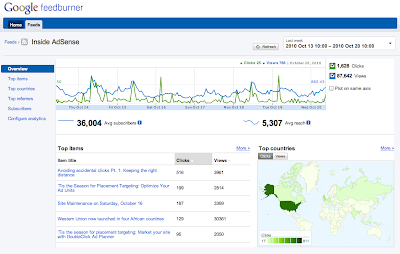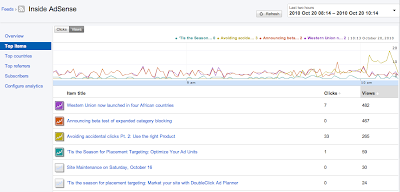Dan Rodney, (FeedBurner Team) Say's
Do you hate delays? Do you think being told to "Please wait..." by websites, cash machines, call centers, and the doughnut stand drive-thru guy in the year 2010 is a sure sign modern living isn't quite meeting our collective expectations as a planet?
Good news! Today, we will be rolling out a new, experimental interface for Google FeedBurner. The real story is what's new under the hood, however: the new interface provides real time stats for clicks, views, and podcast downloads, which means you can start seeing what content is drawing traffic from feed readers, Twitter, and other syndicated sources as it happens.
Additionally, if you use the
FeedBurner Socialize service, and your platform uses
PubSubHubbub or you
ping us when you post, you can for the first time get stats on how much traffic your feed items are receiving from Twitter, as well as feed reading platforms like Google Reader in one place. Again, all within seconds of posting your content. Ping? Pong! Yep. That fast.
Your subscriber and reach numbers are still calculated based on a whole day's worth of requests, and are based on the traffic you received yesterday and before; but your item stats reflect the traffic you are receiving right now.
You can access the new interface by visiting
http://feedburner.google.com/gfb/ or logging into
feedburner.google.com and then clicking on the "Try out the NEW (beta) version!" link at the top.
The best way to see these real time features is to publish a new post and then switch to the "Last two hours" view to begin seeing updates.
To access feed management or previous analytics functionality, you can continue using the original interface at
feedburner.google.com.
In the new interface, we are focusing on two things: our new real-time stats presentation and getting messages about and issues with your feed posted to the top-level dashboard, so that you can better diagnose any issues that may prevent your feed from being delivered in real time. If you have any comments or questions, look for the "Send Feedback" link at the top of the page to tell us what you think.





 source
source