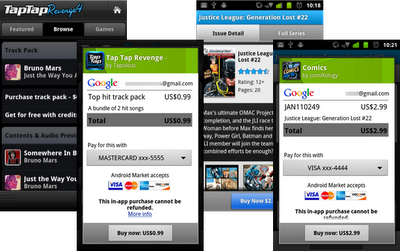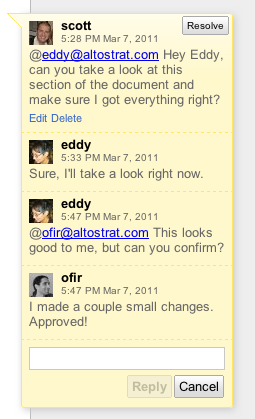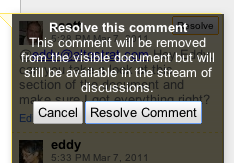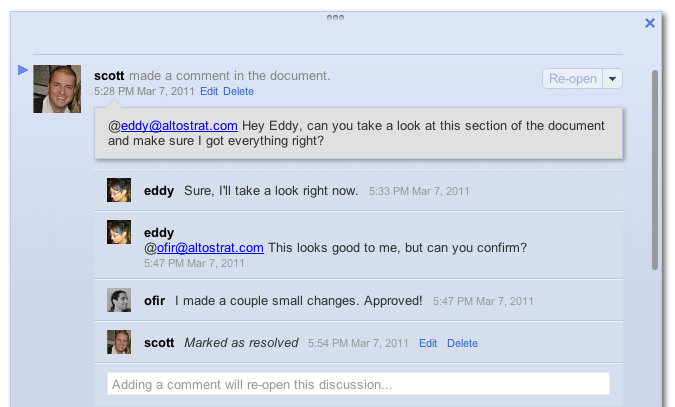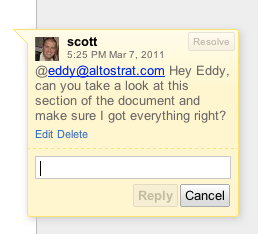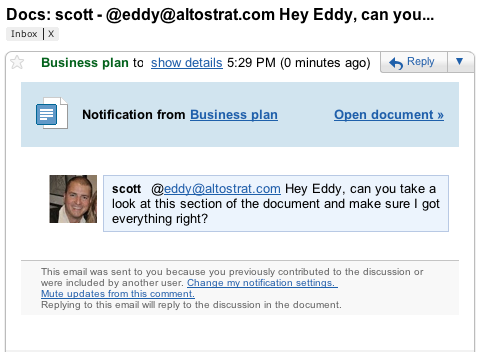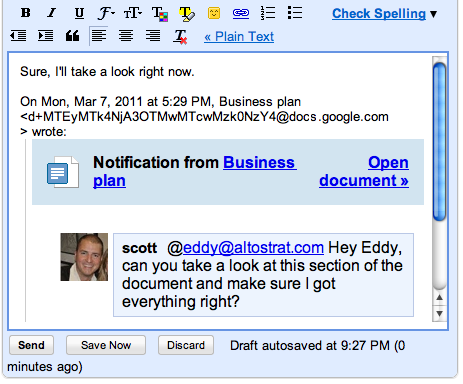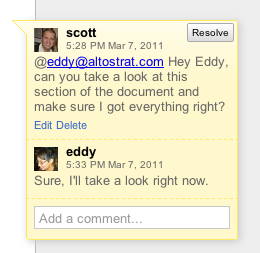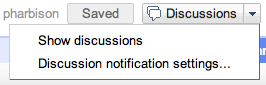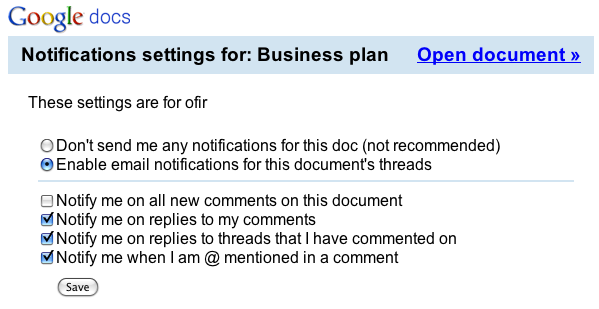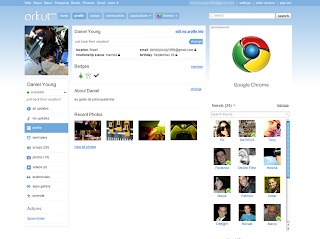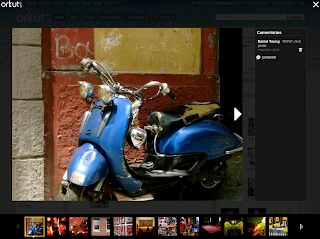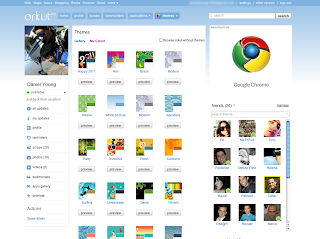Original post by MG Siegler from Techcrunch.com
Google is still hard at work on their social strategy. You know it, I know it, we all know it. What it will actually be, remains to be seen. But there are clues related to it that have started to appear.
The first was the redesign of the toolbar. While Google claimed it doesn't directly point to the social strategy (even though it looks exactly like the verified +1 leaks we've seen), it is a first step. The second was the revamping of profile pages. Also nothing particularly social about it, but again, related to the overall strategy. And now we're seeing something else: a unification of profiles across Google properties. And a big push for all of them to be public.
As The Next Web spotted a couple weeks ago, Google quietly announced that it would be deleting Google Profiles that weren't public starting in July. Here's the wording:
The purpose of Google Profiles is to enable you to manage your online identity. Today, nearly all Google Profiles are public. We believe that using Google Profiles to help people find and connect with you online is how the product is best used. Private profiles don't allow this, so we have decided to require all profiles to be public.
Keep in mind that your full name is the only required information that will be displayed on your profile; you'll be able to edit or remove any other information that you don't want to share.
If you currently have a private profile but you do not wish to make your profile public, you can delete your profile. Or, you can simply do nothing. All private profiles will be deleted after July 31, 2011.
And that's important because other Google properties are also being woven into these profiles. Yesterday, the following note was left in the Google Groups message board:
Google Groups-specific profiles will no longer be supported. Instead, you will be able to use the new Google Groups to (optionally) link your new and improved Google profile with your groups. Starting July 1st 2011, you will not be able to make changes to your Groups profile. Your profile information will be available for export from your profile page until November 1st 2011. This change will not affect the nicknames you might have chosen for yourself to participate in groups. It will only affect the custom profile fields, such as your photo, location, and occupation.
This type of unification will also take place across other Google properties as well, we hear. It's a part of a broader effort to bring Google's properties closer together, and allow for more social activities, is our understanding.
But as we laid out a couple weeks ago, don't look for a massive launch of something being billed as a "Facebook-killer" (not that anyone besides the press would label it as such anyway). Instead, expect smaller social features across Google properties to appear once the unification is more complete. Judging from the timelines of the changes above, this could be late summer or even later.

source: http://techcrunch.com/2011/03/26/google-profile-social/
see also: http://gmailblog.blogspot.com/2011/03/switch-to-gmail.html