Experience the benefits of Google Apps with the BlackBerry experience you're already accustomed to. Integrate the Google Apps messaging suite with BlackBerry Enterprise Server (BES), letting employees use built-in BlackBerry applications for access to their Google Apps email, calendar, and contacts.
Google Apps Connector for BES is currently in beta and will be publicly available in Google Apps Premier Edition and Education Edition in July of 2009. If you'd like to speak to an Apps sales rep, please submit your contact information.
- Messages sent to your Gmail inbox are pushed to your BlackBerry within 60 seconds.
- Emails read/deleted on your BlackBerry are marked as read/deleted in Gmail, and vice-versa.
- Synchronize BlackBerry folders with labels in Gmail.
- Search for email addresses and phone numbers of other users on your company domain.
- View your Google Calendar schedule on your native BlackBerry application, with one-way synchronization from Google Calendar to your BlackBerry device.
- Contacts in Gmail are automatically synchronized with your BlackBerry address book.
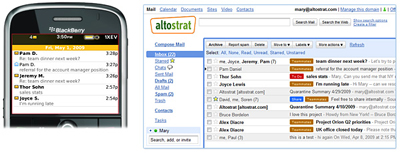
Wireless synchronization between your BlackBerry and Gmail inbox.
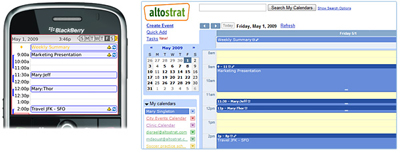
One-way wireless synchronization from Google Calendar to your BlackBerry.
System requirements
Google Apps Connector for BES requires Windows 2003 Server SP2 (approximately 1GB of disk space per GAC for BES user) and BlackBerry Enterprise Server 4.1 Service Pack 6 Maintenance Release 4.
Download the datasheet.
Other mobile enterprise solutions.
Google Apps on BlackBerry smartphones
Gmail
To download the free Gmail for mobile application, visit m.google.com/mail from your BlackBerry web browser. Then, launch the application with the red "M" icon (![]() ) from your BlackBerry home screen or from the applications folder. If you also have a personal @gmail.com account, you can add it to this application so you can access both Gmail and Google Apps email accounts from the same place.
) from your BlackBerry home screen or from the applications folder. If you also have a personal @gmail.com account, you can add it to this application so you can access both Gmail and Google Apps email accounts from the same place.
Google Calendar
You can sync information in Google Calendar with your BlackBerry calendar, so whether you add new appointments from your phone or from your computer, you always have access to your up-to-date schedule. To download and install Google Sync for free, visit m.google.com/syncfrom your BlackBerry web browser.

Contacts
Google Sync also now offers two-way synchronization between your BlackBerry's built-in address book and your Google Apps contacts automatically over the air. To use Google Sync or upgrade from the older version, visit m.google.com/sync from your BlackBerry browser.Google Talk
There's a handy Google Talk application that lets you see who's online and instant message with contacts from your BlackBerry. To download and install Google Talk for free, visit www.blackberry.com/GoogleTalkfrom your BlackBerry web browser. Then, launch the application with the Google Talk icon (![]() ) from your BlackBerry home screen or from the applications folder.
) from your BlackBerry home screen or from the applications folder.
Google Docs
To access your documents and spreadsheets when you're not at a computer, you can sign in to Google Docs from your BlackBerry web browser. Just visit docs.google.com/a/example.com, but remember to replace "example.com" in this address with your actual domain name.
Our partners can configure custom BlackBerry solutions for your business. Visit the Solutions Marketplace to learn more.
Google Apps on the Apple iPhone and iPod Touch

Gmail, Google Calendar and Google Docs in the mobile browser
These apps are available with a streamlined web interface, where you can easily bookmark a single web address and seamlessly switch between applications. Bookmarkhttp://www.google.com/m/a/example.com from your iPhone or iPod Touch's browser, but remember to replace "example.com" with your actual domain name.
Gmail, Google Calendar and Contacts on pre-installed applications
You can connect to your iPhone or iPod Touch's Mail application to Gmail using IMAP for free. Learn morehere and here about how to configure the iPhone or iPod Touch's Mail application to do this.
Google Sync now offers two-way synchronization between your calendar and contacts on the iPhone or iPod Touch and Google Apps. Updates are done automatically, over the air. Whether you update appointments and contacts from your mobile device or from your computer, you always have access to up-to-date information. To learn how to configure Google Sync for free, visit this help center article.
Google Talk
You can instant message from your iPhone with Google Talk, too. Bookmarkhttp://talkgadget.google.com/a/example.com/talkgadget/m from your iPhone's browser, but remember to replace "example.com" with your actual domain name.
Google Apps on other phones
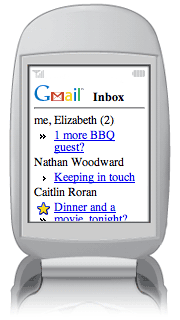
Gmail
If your phone is Java-enabled, you can use the fast, installable Gmail application. To download the free Gmail for mobile application, visit m.google.com/mail from your mobile browser. Then, launch the application with the red "M" icon (![]() ) from your mobile phone home screen or from the applications folder. If you also have a personal @gmail.com account, you can add it to this application so you can access both Gmail and Google Apps email accounts from the same place.
) from your mobile phone home screen or from the applications folder. If you also have a personal @gmail.com account, you can add it to this application so you can access both Gmail and Google Apps email accounts from the same place.
If your phone doesn't use Java, you may still be able to run Gmail as a web application. Visitmail.google.com/a/example.com on your phone's web browser, but remember to replace "example.com" in this address with your actual domain name.
Google Calendar
Depending on the model of your phone, you may be able to run Google Calendar as a web application. Visit calendar.google.com/a/example.com from your phone's web browser, but remember to replace "example.com" in this address with your actual domain name.
You may be able to sync your calendar events with your phone. Visit the Google Sync site to learn more.
Alternatively, you can check your calendar, add events and get appointment reminders with text messages. Learn more about how this workshere, here and here.
Contacts
You may be able to sync your contacts with your phone. Visit the Google Sync site to learn more.
Google Docs
Depending on the model of your phone, you may be able to access Google Docs from your phone's web browser. Just visitdocs.google.com/a/example.com, but remember to replace "example.com" in this address with your actual domain name.
Note: all of these mobile web interfaces, installable applications and text messaging features are free from Google, but carrier charges may apply.
The BlackBerry, Java, Apple, iPod Touch and iPhone product and service names are the trademarks of their respective owners.
Save money and help keep employees connected. Help employees share information efficiently by enhancing your company's productivity software. Google's web-based messaging and collaboration apps require no hardware or software and need minimal administration, creating tremendous time and cost savings for businesses. We guarantee that Google Apps will be available at least 99.9% of the time, so your employees are more productive and so you can worry less about system downtime.** Each employee gets 25 GB for email storage, so they can keep important messages and find them instantly with built-in Google search. With several options for accessing their information while on the go, employees can be productive with Google Apps even when they're not at their desks. When you trust your company's information to Google, you can be confident that your critical information is safe and secure. Administrators can deeply customize Google Apps to meet their technical, branding and business requirements. Google Apps is highly reliable and easy to operate, but support is available for administrators should you need it. Premier EditionGoogle Apps helps businesses work smarter
$50 / user account / year
Free 30-day trial*
|
|


