Draggable driving directions is one of our most popular features in Google Maps. By simply clicking on a route and dragging it, you can choose an alternate - perhaps more scenic or more familiar - route to your destination. This feature wasn't available when Earth view launched in Google Maps earlier this year, but we're happy to announce that draggable driving directions are now in Earth view as well. After getting directions, just grab the blue route line with your mouse and drag it onto alternate highways or streets. The route will update automatically, redrawing your path in 3D as you move your mouse.
As an example, one of my favorite trips to make is to Yosemite Valley from my home in San Francisco. For those of you familiar with this route, there's a steep shortcut called Old Priest Grade that saves time but can be challenging for larger vehicles. Here is the recommended route taking the grade:
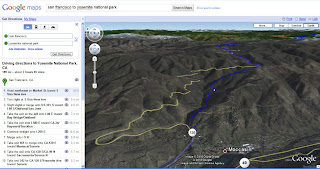
By grabbing the blue line with your mouse cursor and dragging it within the map, you can quickly and easily pick a different route. In this case, I prefer to go around Old Priest Grade and take the gentler Highway 120.
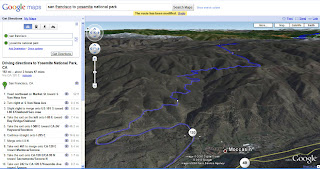
The next time you plan to drive, whether it's a short day trip to park you've never visited or a weekend road trip with your buddies, make sure to check the route and switch it up if you'd like. You can change these same directions to Yosemite, or click-and-drag any driving route you create!
Recent Posts:
Google | Blogger | Gmail | Chrome | GEarth | Orkut | Wave | Youtube | G Korea | G NZ | Adwords | Analytics JA
As an example, one of my favorite trips to make is to Yosemite Valley from my home in San Francisco. For those of you familiar with this route, there's a steep shortcut called Old Priest Grade that saves time but can be challenging for larger vehicles. Here is the recommended route taking the grade:
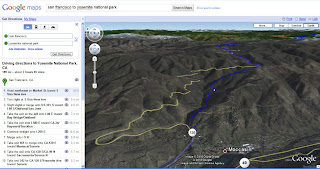
By grabbing the blue line with your mouse cursor and dragging it within the map, you can quickly and easily pick a different route. In this case, I prefer to go around Old Priest Grade and take the gentler Highway 120.
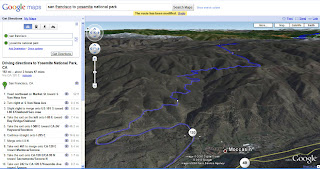
The next time you plan to drive, whether it's a short day trip to park you've never visited or a weekend road trip with your buddies, make sure to check the route and switch it up if you'd like. You can change these same directions to Yosemite, or click-and-drag any driving route you create!
Recent Posts:
Google | Blogger | Gmail | Chrome | GEarth | Orkut | Wave | Youtube | G Korea | G NZ | Adwords | Analytics JA
|
|

