Original post by Martin Gruau, Consumer Operations (from official gmail blog)
To install any of these gadgets, follow those steps:
1) From your Gmail account, go to the Labs tab of Gmail Settings.
2) Look for the Lab "Add any gadget by URL." Enable it, then click "Save changes."
3) Go to the new "Gadgets" tab under "Settings" and add the relevant .xml address.
Here's a list of a ten I've found worth trying out:
Wikipedia
Look for a specific query right from Gmail.
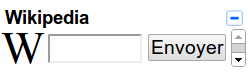
Google Calculator
Make some quick calculations while typing an email.
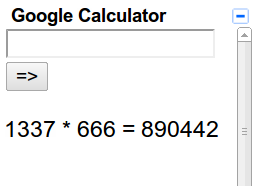
Note
Add a sticky note to the corner of your Gmail account.
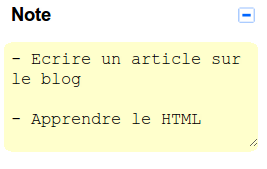
Remember the Milk
If you're a fan of this task management system, accessing all your "Remember the milk" notes from right within Gmail can be super handy.
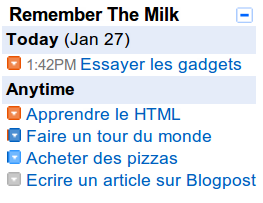
PolyClock
Gives you the time of day for any place in the world.
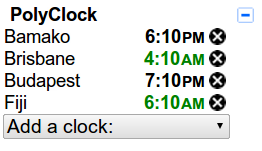
Currency Converter
A real time currency converter.
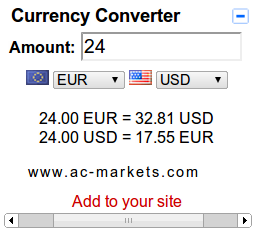
bit.ly URL shortener
Lets you shorten URLs in a single click.

Chuck Norris fact generator
Displays a different "Chuck Norris fact" every day of the year.
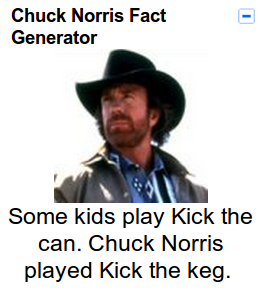
Finally, you might be familiar with the last two gadgets, since they are also available as individual Gmail Labs:
Google Calendar
Displays your Google Calendar agenda right from Gmail.
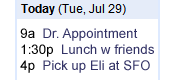
Google Docs
Gives you quick access to your most recent documents.
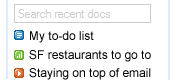
You can find lots of other gadgets optimized for iGoogle on this page, and many of them work well in Gmail, too.
Wikipedia
Look for a specific query right from Gmail.
http://www.google.com/ig/modules/wikipedia.xml
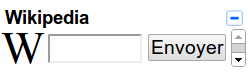
Google Calculator
Make some quick calculations while typing an email.
http://calebegg.com/calc.xml
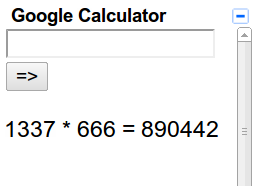
Note
Add a sticky note to the corner of your Gmail account.
http://www.google.com/ig/modules/sticky.xml
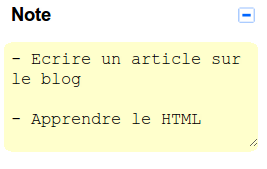
Remember the Milk
If you're a fan of this task management system, accessing all your "Remember the milk" notes from right within Gmail can be super handy.
http://www.rememberthemilk.com/services/modules/gmail/rtm.xml
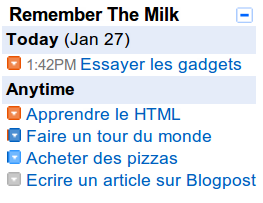
PolyClock
Gives you the time of day for any place in the world.
http://gad.getpla.net/poly/clock.xml
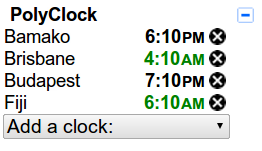
Currency Converter
A real time currency converter.
http://helloworld123---.googlecode.com/svn/trunk/currency-converter.xml
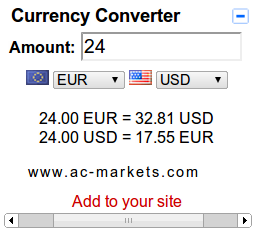
bit.ly URL shortener
Lets you shorten URLs in a single click.
http://hosting.gmodules.com/ig/gadgets/file/107368512201818821991/bitly-shortener.xml

Chuck Norris fact generator
Displays a different "Chuck Norris fact" every day of the year.
http://marsupialmusic.net/stu/scripts/chucknorris.xml
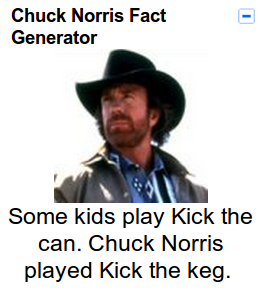
Finally, you might be familiar with the last two gadgets, since they are also available as individual Gmail Labs:
Google Calendar
Displays your Google Calendar agenda right from Gmail.
http://www.google.com/ig/modules/calendar.xml
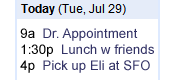
Google Docs
Gives you quick access to your most recent documents.
www.google.com/ig/modules/docs.xml
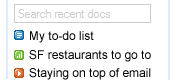
You can find lots of other gadgets optimized for iGoogle on this page, and many of them work well in Gmail, too.
|
|

