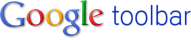
Если вы читаете этот текст, вы, вероятно, уже говорите по-русски. Однако миллионы людей не знают русского и не могут прочитать миллионы русскоязычных веб-страниц.*
You would likely need to translate manually via our language tools or in Toolbar. Today we're excited to announce that translations will be even easier with the newest release of Google Toolbar for Internet Explorer. We have been working with the Translate team to make translations a faster and more integrated part of your browsing experience.
The Translate feature automatically detects if the language of a webpage you're on is different from your default language setting and allows you to translate it. With one click, you can now instantly translate the page and all of its text will appear in the new language.

Language detection happens only on your computer, so no information is sent to Google until you choose to translate a page. You can find more details about how the feature works in ourhelp center.
If you go to another page in the same language, you will continue to see translations rather than have to translate one page at a time. And if the page has dynamic content, like Google Reader, you will get translations in real-time. Finally, if you frequently translate pages in the same language, Toolbar will let you translate that language automatically without any extra clicks in the future.
The new Translate feature is available in all international versions of Toolbar, including English, and the translation service supports 41 different languages: Albanian, Arabic, Bulgarian, Catalan, Chinese, Croatian, Czech, Danish, Dutch, English, Estonian, Filipino, Finnish, French, Galician, German, Greek, Hebrew, Hindi, Hungarian, Indonesian, Italian, Japanese, Korean, Latvian, Lithuanian, Maltese, Norwegian, Polish, Portuguese, Romanian, Russian, Serbian, Slovak, Slovenian, Spanish, Swedish, Thai, Turkish, Ukrainian and Vietnamese.
Download Google Toolbar for Internet Explorer to try it out for yourself. We'll add this feature to Toolbar for Firefox soon, too.
According to an announcement on the Google blog, Google Toolbar users can now instantly translate web pages with a single click.
The toolbar is only available for Internet Explorer and Firefox, and this new feature has apparently only been rolled out for IE as far as we can tell. The functionality is hit and miss, as you'll see in the screenshots below.
According to the Google post, "The Translate feature automatically detects if the language of a webpage you're on is different from your default language setting and allows you to translate it. With one click, you can now instantly translate the page and all of its text will appear in the new language."
(Refered from Web)
|
|

