Find great stuff to read in Google Reader
Have you ever clicked the "Reader" link at the top of your Gmail inbox and ended up in Google Reader, kind of unsure about what to do next?We realize this happens from time to time, so to help people get started with Reader, we asked a bunch of prominent journalists, techies, fashion critics, and foodies for their lists of favorite sites and blogs. We compiled their reading lists and made them accessible to everyone at google.com/powerreaders, where you can explore and subscribe to lists from Thomas Friedman, Arianna Huffington, Paul Krugman, the editors of Lifehacker, Boing Boing, Kottke.org, and many more.
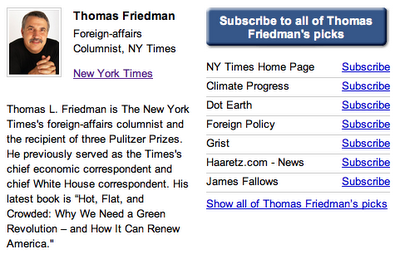
Whether you're new to Google Reader or already have an extensive reading list, we hope this will be a good place to find great stuff to read. And if you want to create your own reading list to share with others, you can do that too.
---------------------------
Copy your site, more search options, and better announcements for Google Sites
We know that many of you create groups of similar sites. To make this easier, we now allow site owners to copy entire sites (Manage site -> General -> Copy site).
The "recent announcement" gadget is also getting an upgrade today. You now have control over how much text is shown in the post summary. You can even show the full post content which is useful for putting a "word of the day" or "photo of the day" on the site home page. You can also configure the gadget to show a thumbnail of the first photo in the post.
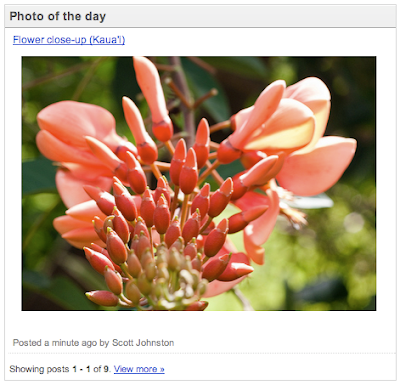
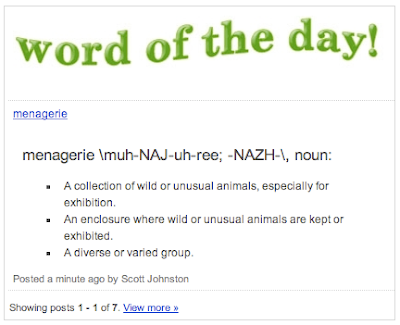
Additionally, site owners now have more control over the search box (Manage site -> Site layout -> Configure search). It can be configured to search across multiple sites, making it easier to unify related sites. Businesses and schools using Google Apps can configure it to search across all sites in their domains, which is useful for an intranet site. External search providers can also be used such as a Custom Search Engine or a Google Search Appliance. (Learn more about search options.)
---------------------------------
Translate Document in Google Docs
Posted: 27 Aug 2009 01:57 PM PDT
You can now translate a document into any of the 42 languages supported by Google Docs.
Editions included:
Standard, Premier, Education, Team and Partner Editions
Languages included:
All languages supported by Google Docs
How to access what's new:
To translate a document, click 'Tools' and select 'Translate document '. After selecting your language, a new tab will open with your translated document.
For more information:
http://googleenterprise.blogspot.com/2009/08/google-docs-now-with-translation.html
|
|


